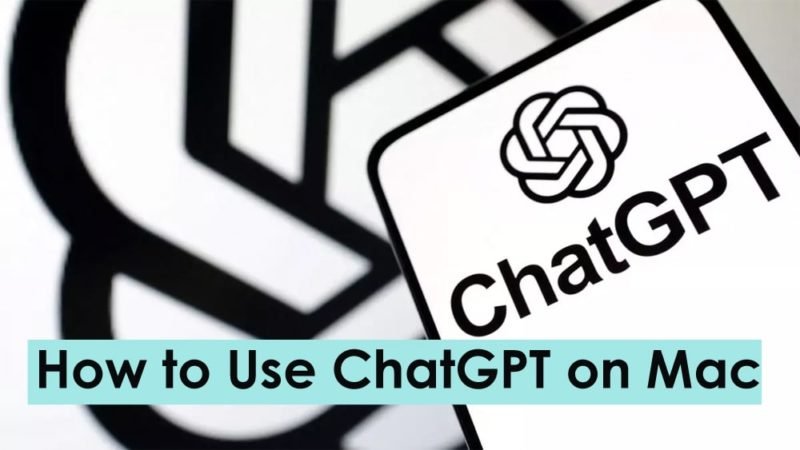Roku Remote Volume Not Working: How to Fix

Roku Remote Volume not working is extremely frustrating and may take some time to fix. Like humans, technology often has a mind of its own. If you press the button, the volume goes down if you let the volume down, it goes up, or it doesn’t work at all, even though you know the remote is paired and the battery is working.
Read: How to Fix Apple TV Error 3905: (Resolved)
If your Roku remote doesn’t allow you to control the volume, you’ll probably notice this problem first when trying to change the volume using a normal Roku remote. Fortunately, fixing the problem is quick and easy.
Why is Roku Volume Not Working?
Technology is constantly changing as new technologies appear in the market every day. However, that doesn’t mean there won’t be any problems. The same is the case with Roku.
Even though the company came out a few years back and its technology continues to improve, users still face some issues.
For example, the Roku Remote is a premium device, but many users often complain of problems.
In addition, the most common problems with volume, are Roku not connecting to a TV, and overheating.
How to Fix Roku Remote Volume Not Working?
If you’ve tried these solutions and your Roku volume isn’t working, there may be problems with your Roku itself. Here are some remedies that you can try.
1: Reset the Roku
To reset the Roku, unplug the Roku and the power cable for 10 seconds before plugging them back in. Sometimes this can let the remote control do the work and allow you to adjust the volume.
2: Switch HDMI Ports:
Connect the Roku to another HDMI port. If the port is not working and you cannot use the port to change the volume via remote.
3: Change the port for audio
Likewise, if your Roku relies on an external system to play music, make sure it’s connected properly and isn’t a problem.
4: Replace Cable:
Replace cables In the event that your audio setup relies on cables, you may want to replace them with ones that may do the job and see if this will fix the volume problem.
5: Adjust Sound Settings
Adjust the sound settings to your liking Your Roku’s sound settings may need to be changed. Click Settings under Audio and adjust the settings to your specific setup. When connected to an optical device, convert S/PDIF and HDMI to Dolby D.
6: Turn off your Surround Sound:
Turn off your surround system. Use Settings > Audio to determine if a stereo sound source is a problem, then change the audio setting to Stereo. Set HDMI to PCM-stereo.
Conclusion
We’ve tried to identify all the possible tricks that can be used along with regular steps to help you fix your Roku remote volume not working issues, and we hope you can fix the problem. were able to. ,
If you’re having trouble and can’t fix the sound problem on your remote, try reading this manual, maybe you missed some steps or need to repeat some steps.