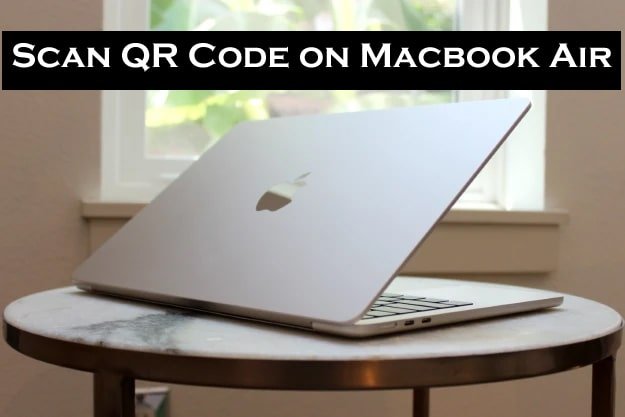How To Factory Reset MacBook Pro, MacBook Air, or iMac

When you sell, trade, or leave your Mac, you need to do more to ensure your personal safety than to delete your files and call them a day. We have a solution! To ensure that no personal data is available to anyone, you Factory Reset MacBook Pro, MacBook Air, or iMac, which will help you clean your Mac like new.
Read:- How to Fix MacBook Pro Trackpad Not Working
How To Factory Reset MacBook Pro
Note: The following sequence applies to both MacBook Air and MacBook Pro.
Plugin your AC adapter. Once your system is copied follow our guide and you are signed out of your accounts and services. Before wiping your Mac and erasing data from the hard drive, it is first booted from recovery mode.
- Click on the Apple logo in the top left corner of the screen and choose Restart.
- When your Mac shuts down and again, hold down Command + R until you see the Apple logo. Then release the key. While in recovery mode, you will not see your normal login screen. Instead, you will see the macOS utility window.
- In the macOS utility window, choose Disk Utility and click Continue.
- Choose your “Macintosh HD” startup disk (default) and click Erase.
- For macOS High Sierra and above, choose the APFS format. For older versions of macOS, select Mac OS Extended (Journallade) or Journallade, the encrypted format, with disk encryption as an additional security option. In this case, you will be asked to create a password. Select the GUID partition map.
- Click Erase
- Wait until the process is complete. When it’s done, go to the Disk Utility menu at the top and then quit Disk Utility.
- In the macOS utility window, choose Reinstall macOS. Consider installing the latest macOS Catalina.
- Tap Continue, accept the license agreement and choose a bootable drive for your macOS.
- After the installation process, you have successfully reset your MacBook Pro or MacBook Air.
I hope you guys after reading the steps now you can reset your MacBook Pro or MacBook Air. If you are getting any problem in your MacBook Pro and MacBook air then you can call Apple Helpline Toll free and connect with the experts they will solve your issues.

![How to Recover Missing Documents Folder From Mac? [2023]](https://clouddrivehelper.com/wp-content/uploads/2022/03/Recover-Missing-Documents-F-min.jpg)