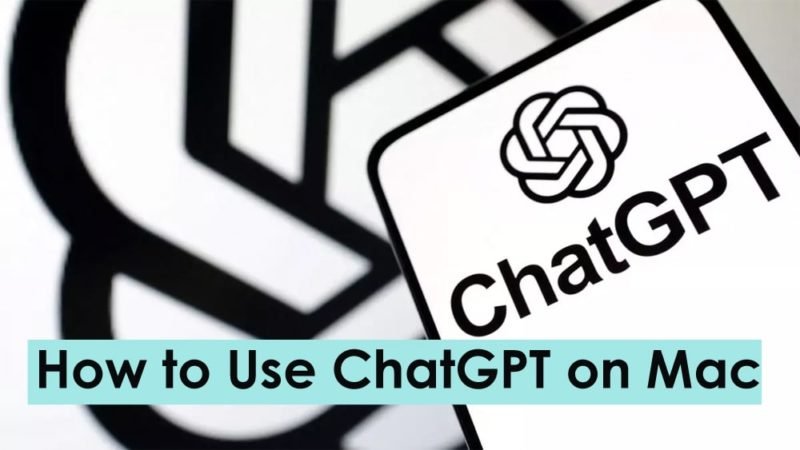How To Turn Off the Green Light on Apple Watch

Instant response
To turn off the green light on your Apple Watch, press the Digital Crown to access all available apps and settings. Next, go to Settings > “Privacy” > “Health” > “Heart Rate” and tap the button next to the “Heart Rate” option to turn it off.
See the green light on your wearable Apple Watch and wonder how to turn it off. Don’t worry; There are a few solutions to disable the heart rate monitor sensor.
Read: How to Set Up Apple Pencil for All Generations
To make the whole process easier for you, we have taken the time to write a step-by-step guide on how to turn off the green light on your Apple Watch. We’ll also discuss what the light means and how to turn it off temporarily on your gadget.
What is the Green Light on the Apple Watch?
There’s a sensor on the back of your Apple Watch that uses photodiodes and a green LED to detect the amount of blood passing through the wrist and, in turn, provide a heart rate reading.
As blood flow through your vessels increases with each heartbeat, green light is absorbed and reflected when the heart is at rest. Using this technology, the Apple Watch gives you an average heart rate estimate.
The Apple Watch’s optical and electrical heart sensors work together to determine the actual heart rate. However, many users want to use their Apple Watches without heart rate detection by turning off the green light, thereby saving the gadget’s battery.
How To Turn Off the Green Light on an Apple Watch
If you don’t know how to turn off the green light on your Apple Watch, our following step-by-step methods will help you do so without any hassle.
Method #1: Use Apple Watch Settings
One of the fastest ways to turn off the green light on Apple Watch is to use its Settings menu in the following way.
- Press the Digital Crown on your Apple Watch to access all apps and settings.
- Tap Settings.
- Select “Privacy.”
- Select “Health”.
- Select “Heart Rate.”
- Press the button next to the “Heart Rate” option to turn it off, and the green light will stop flashing when you wear it.
Method #2: Use the Apple Health App
With these quick steps, you can also turn off the green light on your Apple Watch using the Apple Health app.
- Unlock your iOS device and launch the Apple Health app from the Home screen.
- Tap “My Watch.”
- Under “Privacy” find the “Movement & Fitness” option and tap on it.
- Tap the button next to the “Heart Rate” option to turn it off; This will stop the green light on your Apple Watch from flashing.
Summary
In this short guide, we’ve explained how to turn off the green light on your Watch using device settings and the Apple Health app installed on your iOS device. We also explored the usefulness of the green light on your fitness gadget.
Additionally, we’ve shared some quick ways to temporarily turn off the lights on your Apple Watch.
Hopefully, your worries are over and you can now walk around with your Apple Watch without seeing the green light.