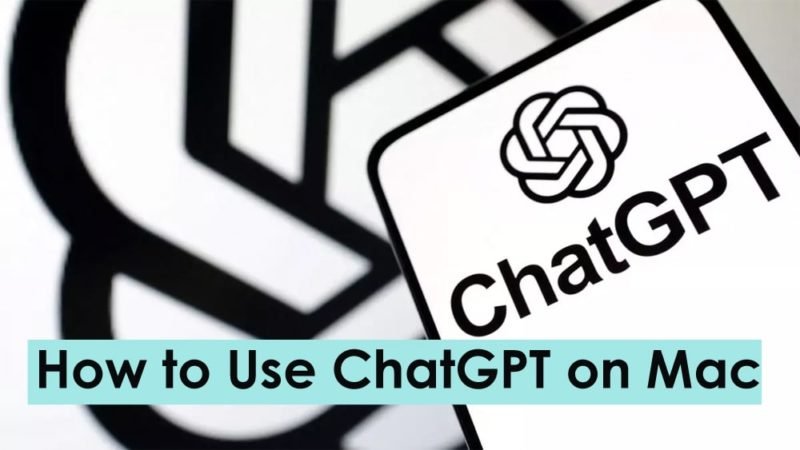How To Fix Netgear Router Red Light Issues

You may have noticed that your Netgear router has several different LED lights. Have you ever wondered what these lights mean? They show different aspects of your Wi-Fi connectivity and their status. Sometimes your Netgear router has a red light instead of the Internet. This could mean there is a technical error in your modem.
Read: How to Effectively Fix Internal Server Error on Mac
Cause of Netgear Router Red light
If you see a red light on your router, there could be several reasons for this. We have listed some very common reasons below:
- This could be a problem on the part of your service provider.
- This could mean an error code from your system.
- It could also be caused by a hardware problem in the cable.
- When the power coming to your Netgear isn’t enough, a red light will flash.
- This means overlapping one network session with another.
- There may be a firmware issue with your router.
- It can also happen only because of a slow internet connection.
How Can You Troubleshoot Netgear Router Red Light Problem?
This type of problem can usually be solved only by a common man like us. So, before you call your technician, be sure to try these solutions:
- The most basic thing to try first is to turn off your router and then turn it back on.
- Check if you have any Ethernet cables, if so, replace them and turn your router back on.
- After confirming that the Internet error is not your service provider’s fault, the red light on your Netgear router can also be fixed by resetting it to the original factory settings.
- Such an error can also occur due to your Netgear not updating the firmware. To resolve this issue, you will need to install an updated version of the firmware.
In addition to a red light, your Netgear may also be experiencing other LED light problems, such as:
Your Netgear router’s power light is blinking green and orange.
Different LED indicators mean different connection statuses. Your power light displays power status. You can follow the steps below to resolve the issues if any:
- Turn the router off and then on again, then check the status of your lighting.
- If the power light is blinking amber, it may not be getting enough power; You can fix this problem by repairing the socket.
- If your Netgear router is flashing green, it means it is connected.
If your Netgear Router Turns Red:
If you have turned on your router and it turns red, you can follow these steps to fix it yourself:
- Go to the Netgear login page from the search browser.
- Enter your router’s connection information.
- After entering the wireless settings, check the range and network channel.
- Fix all the settings and your Netgear router red light problem will be resolved.
Your Netgear Router’s Light is Blinking White:
Another common problem is when the LED on your Netgear router is blinking white; You may be confused that you don’t know the meaning of this particular color, in this scenario:
- This kind of blinking LED means there is a problem with your firmware.
- If there is a flashing white light, then repair your corrupted firmware.
- One drawback is that no IP address will be assigned to the system connected to it.
- Start by restarting your Netgear router with the white light flashing. If that doesn’t work, then start resetting the router to its factory default settings.
- Reconnect your Wo-Fi modem and it should start working again.
- If the problem is still not resolved then you will need to reinstall the firmware.
- You can try to fix the problem by fixing the light directly to the Ethernet cable.