How to Use ChatGPT on Mac
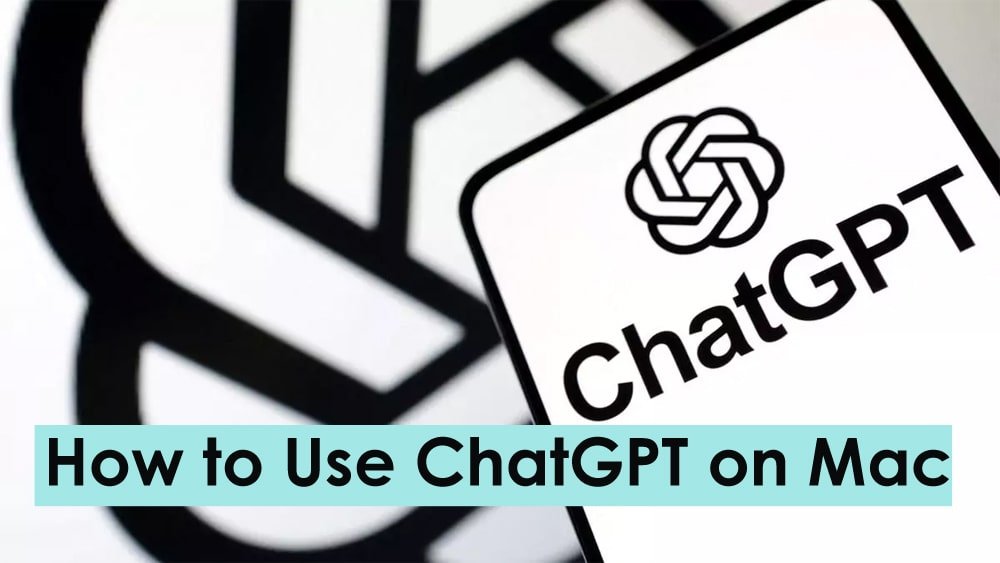
How to Use ChatGPT on Mac- Suppose your exam is scheduled for tomorrow and you have not studied even a single section to date. You are what is called a procrastination pro. Whenever you open your program, all you have to do is open your Mac and start searching for topics on Google. Keeping in mind the Google search results and how it works, it will take a lot of time to understand and write each and every topic in detail. Well, that’s where ChatGPT comes into action.
Read: How To Export Mac Mail Contacts to MS Outlook?
If you’re a Mac user who wants to be the ultimate productivity ninja by finding all the information you need on any topic under the sun, whether you’re a student, engineer, designer, or just a heck of a curious person, you’re finished. Right Place! In this article, I will show you how to use ChatGPT on Mac like a pro. Not only this, I will also guide you on how you can use ChatGPT on Mac with just one click. That said, let’s stop the chatter and get down to business!
What is ChatGPT?
ChatGPT is a Natural Language Processing Machine Learning model. It uses generative pre-trend transformers (GPT-3), currently also GPT-4. For those who don’t know, GPT-4 is one of the most sophisticated autoregressive language models capable of producing human-like text. Simply put, it is a chatbot that can engage you in conversation and is designed to understand your questions on any topic and provide detailed answers to those questions.
So what does ChatGPT mean to you? Well, consider it the ultimate research assistant, but without the bad attitude or tendency to fall asleep on the job. This AI chatbot doesn’t work any differently than other AI systems we’ve seen in the past. But, he’s incredibly good at what he does. Some experts say ChatGPT could be the start of a new era, while others predict it will revolutionize the way we use computers and smart gadgets.
And it’s impressive to see how quickly ChatGPT’s popularity has grown. After just 5 days of launch, it had already amassed over 1 million users, and it continued to grow at a phenomenal rate, garnering over 100 million users in a very short span of time. It should also be noted that ChatGPT has created quite a stir in the tech world. Recently, Google announced a Code Red and started developing its own AI – Bard AI to compete with ChatGPT.
Well, we have talked a lot about ChatGPT. Now let’s see what you can do with ChatGPT on Mac, shall we?
What Can You Do with ChatGPT on Mac?
As mentioned earlier, ChatGPT is a chatbot with answers to all your questions. Believe it is a better version of your search engine and much more! Whether you want to know the best coffee in your area or the meaning of life, ChatGPT can provide you with very detailed answers. That said, below are some of the things you can ask ChatGPT to do for you right on your Mac!
- Generate email template
- Brainstorm ideas
- Get ideas for AI art, decorations, and party themes
- Write code in any programming language
- Debug code
- Create and develop an application
- Generate resume and cover letter
- Write original songs, jokes, and movie scripts
- Explain complex topics in any style or terms
- Complete your essay and homework
- Play trivia games
- Generate bios and posts for your social media handles
- Talk like a human
- Translate anything from any language
- Create scripts for YouTube or feature films
- Learn random facts
- Find your homework answers
- Solve math problems
- Extract data from the text
Here are some of the things you can do with ChatGPT on Mac. To put it simply, the list of things you can do with ChatGPT is truly endless. To learn more about what you can do with ChatGPT, open Twitter and simply type ChatGPT in the search box. With that out of the way, now let’s discuss how you can use GPT chat on Mac, shall we?
How to use ChatGPT on Mac
Although ChatGPT is free, it should be noted that there is no official ChatGPT application available for Mac. We recently covered how to use ChatGPT on iPhone and iPad, be sure to check it out! There is speculation that ChatGPT’s parent company, OpenAI, is developing and aims to release an app in the near future. But, as of now, there are various ways and methods to access and use ChatGPT on Mac. Let’s discuss each method in detail, shall we?
1. Use ChatGPT on Mac from Browser
Using ChatGPT from the browser is the native and authentic way to access ChatGPT as it is a web application. To use ChatGPT on Mac from a browser, follow the steps below:
- On your Mac, launch the browser application of your choice. I would use safari.
- Enter the name of the website under search or at the top, paste this link.
- Once the website loads, click Try ChatGPT.
- If you have an account, you can simply log in. If not, click on Register.
- Enter your email address and set a password of your choice. You can also sign up using social media platforms if you so desire.
- Once you fill in all the details, you will be prompted to verify that you are a human being, just tick the box and click next.
- When prompted to verify your email address, sign in and verify your email address.
- Once verified, reopen your browser, Safari in my case, and refresh the page to load ChatGPT.
- Now you will be prompted with the ChatGPT welcome screen that says “This is a free search preview”, just click Next.
And that’s it, my fellow Mac users! Now you can access ChatGPT from your browser at any time. So what are you waiting for? Go ahead and ask all your burning questions and nagging doubts.
Remember to be specific in your questions. ChatGPT may be smart, but it’s not a mind reader yet! We also covered how to write effective ChatGPT prompts for the best AI responses in a separate article. Remember to check it out!
2. How to Access ChatGPT from Mac Menu Bar
I know, I know, having to open a browser and log in all the time to access ChatGPT seems like too much effort sometimes. But don’t worry, I’ve got you covered on that part too! Let me introduce you to the world of MacGPT. Developed by the one and only Jordi Bruin, MacGPT is the unofficially official ChatGPT app for your Mac.
With this app, you can access all of ChatGPT’s amazing features right on your Mac’s menu bar. That’s right, folks — you can chat with your favorite chatbot while sipping your evening beer, relaxing on your couch, or even a mid-Netflix binge (hey, no judgment here). . Stop wasting your precious time opening your browser and logging in to ChatGPT.
With MacGPT, you can access all the knowledge and chat as much as you want with just a few clicks. It’s like having your own personal assistant, but a lot better (sorry, Siri). That said, let’s dive into the process of accessing ChatGPT from the Mac menu bar, shall we?
- On your Mac, open your preferred browser and click this link.
- Once the site is loaded, under the Name Fair Price section, enter the amount you want to pay the developer. I go with 0.
- Now just click I want it! button.
- On this page, if you chose to pay the developer, enter your credit card details and click the Download button when done.
- When your Mac asks you to allow the download, just click Allow.
- Now click on Open.
- Once the application loads, click on Native in the upper right corner of the window. You can always choose to opt for the web version if the need arises.
- Again, open the browser of your choice and visit the ChatGPT API Keys website from here. Note that you can only request five API keys at a time.
- Now login with your credentials.
- Once on the API Key page, click on Create New Secret Key.
- Copy the code by clicking on the green copy icon.
- You have now copied the code. Now just paste this code in the MacGPT API section.
and that’s all. You can now access ChatGPT from the Mac menu bar on any screen. As you can see in the image above, I was browsing the internet from the menu bar and using MacGPT at the same time! Note that sometimes it cannot parse the information. Then all you have to do is give it a few minutes and then try again.
3. Best ChatGPT App for Mac
As mentioned earlier, ChatGPT hasn’t released an app yet. To solve this problem, some developers have taken full advantage of the ChatGPT API and released apps. In the ocean of AI chatbots available on the App Store, it becomes very difficult to find the best apps that can possibly replace ChatGPT. So, we’ve put together a list of some of the apps we’ve tested that work well on Mac.
- AI chatbot assistant
- Chatbot – AI writing assistant
- Aila AI Chat Content Creator
- AI Copywriting and Chatbots – Lake
Conclusion
Well, here is our take on how to use ChatGPT on Mac. In this guide, we’ve covered all the basic details about ChatGPT, all the cool things you can do with it, and the different ways you can use ChatGPT on your Mac.
Oh yes, we also discussed some juicy steps to access ChatGPT directly from the menu bar. If you liked what you read, spread the love by sharing this guide with your friends and family who are just as passionate as you! For more guides like this, stay tuned!






