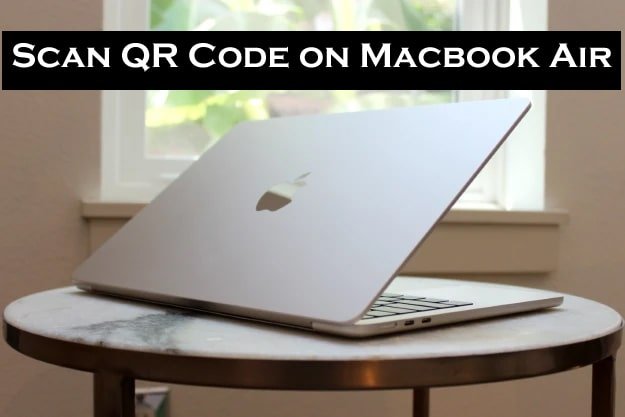How to Clear Cookies on MacBook Pro

There are some computer maintenance and privacy issues that every MacBook Pro owner should be aware of. Some of these issues can be easily fixed after learning some simple and easy steps. Knowing the basics can help you extend the life of your computer and ensure that it performs at its best throughout its lifetime.
When it comes to computers, cookies are not the tasty, fresh-cooked variety that brings a smile to everyone’s face.
We will see in more detail below what cookies actually are, but you should know what cookies are and how to erase them from your computer for various reasons. You may already know what cookies are, but knowing what to do about them can help you get the most out of the power of your MacBook Pro.
What are cookies?
Cookies are small files stored on your computer that can accumulate over time, sometimes without the user knowing that they exist. The purpose of cookies is to monitor and track specific data that a business or website can then use to predict what other data to send. It is basically a type of coded marketing strategy that will create a specific web page designed for your browsing habits.
Have you ever shopped online and noticed that the shoes or vitamins you were looking for were ads on a completely free page? This is due to the cookies now stored on your computer. Each cookie stores a bit of data that can be used by other servers to react to the content and information viewed online.
Some cookies are coded to expire after you leave the web page, while others may remain on your computer until you have dealt with them manually. Many of these cookies may freeze during normal navigation usage. So it is a good idea to know how and when to erase them and get rid of them.
How to Clear Cookies on MacBook Pro
Clearing cookies from your MacBook Pro is an easy task, but if you don’t know how to do it, a lot of them can be built over time.
The method of clearing cookies depends on your Internet browser, but most methods are quite similar.
Here we will see how to remove cookies from many common browsers, but if you are using a common browser, just search that browser and how to clear cookies.
Safari is a commonly used browser on many Apple devices including your MacBook Pro, so first, we’ll see how to remove cookies from here:
- Open your Safari browser.
- Click the Safari menu option at the top left of your screen.
- Click on Preferences.
- Click on the Privacy tab.
- Click Manage Website Data
- Click the Delete All button or select the different URLs you want to delete.
- Click Remove Now when the confirmation pop-up appears.
Conclusion
Now that you know how to remove cookies from your MacBook Pro, try it out and see if you notice a difference. While the purpose of cookies can be understood from a marketing perspective, I often like to remove them. You can stop your browser from allowing cookies at the first time or you can configure your settings to accept specific cookies whenever requested.

![How to Recover Missing Documents Folder From Mac? [2023]](https://clouddrivehelper.com/wp-content/uploads/2022/03/Recover-Missing-Documents-F-min.jpg)